Adding your knitting and crochet projects to Ravelry is the most basic and important way to contribute to the Ravelry community. You can add as little or much information as you like, from notes to yourself to photos for the world to see. In this video, I walk you through the basics of adding a project to your Ravelry notebook.
Information on things you’ll see in this video:
The pattern I used as an example of a Ravelry project is my Sixes and Threes Cowl, pattern + video tutorial.
If you would like to friend me on Ravelry, I’ll friend you back! You can find my profile here.
We have a VeryPink Knits group on Ravelry, feel free to join the discussion.





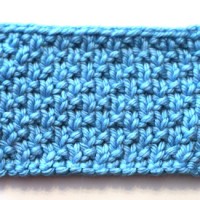
Love your videos, I have learned so much from you over the years. i am at this moment half way finished with the sleeves for the
3 rectangles and 2 triangles sweater
I just recently learned about “subscribing ” to VeryPink on YouTube and just realized you have a blog, to which I now follow. But let me just say that whenever I search for knitting help on YouTube and VeryPink comes up, that’s the one I click on. You are so good at simplifying and explaining the process. Thank you for that.
One thing you didn’t show is “sharing” your project with a group, such as VeryPink Knits. It’s one of the boxes on the right side. This feature is also important when joining KALs. Thanks for all your great videos and patterns. You are the one I turn to first when I need some knitting help!
Thanks again Staci. I have had trouble moving the progress bar as I go.
I move it, it reverts to the previus status.
I have tried both the edit button in the Progress box and also the edit project button at top RHS of page.
Any hints here please?
Hugs WAH
Hi Staci, just wanted to say thank you for this helpful tutorial. I needed help with this and adding photos to Ravelry. I would appreciate your doing more tutorials about adding adding photos in other areas.
Love your videos.