knitCompanion is now available for MacBook! This video is an introduction to using the app on your MacBook, as well as switching back-and-forth between your Apple devices.
If you’re new to knitCompanion, you can download the free version by visiting the Google Play or Apple App store and searching for “knitcompanion”.
You can see the whole knitCompanion tutorial playlist here.
Help Resources
Visit knitcompanion.com and pick your platform (iOS or Android).
The getting started section has a free intro tour and all the Very Pink tutorials.
The FAQ section provides interactive product documentation with video tutorials, step by step instructions, and screenshots.
The Tutorial section provides direct access to the video tutorials without the written info
The Guides section provides printable PDF documentation. There is both a quick guide and a full user guide.
The Support section lets you submit a support ticket to get direct 1-1 assistance from us on your question.
The scarf on the mannequin is Chestnut Hill Shawl, tutorial coming soon!

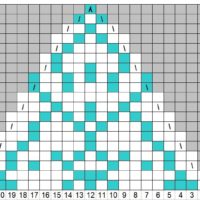




Oh YAY!!! I’m a Macbook user and have been waiting for this for a long time. At one point I almost purchased an IPad just to use this software. I’m headed over to download right now. Thank you so very much for these small lessons.